Return to Home
Dropbox Metadata
Helping teams organize content their own way
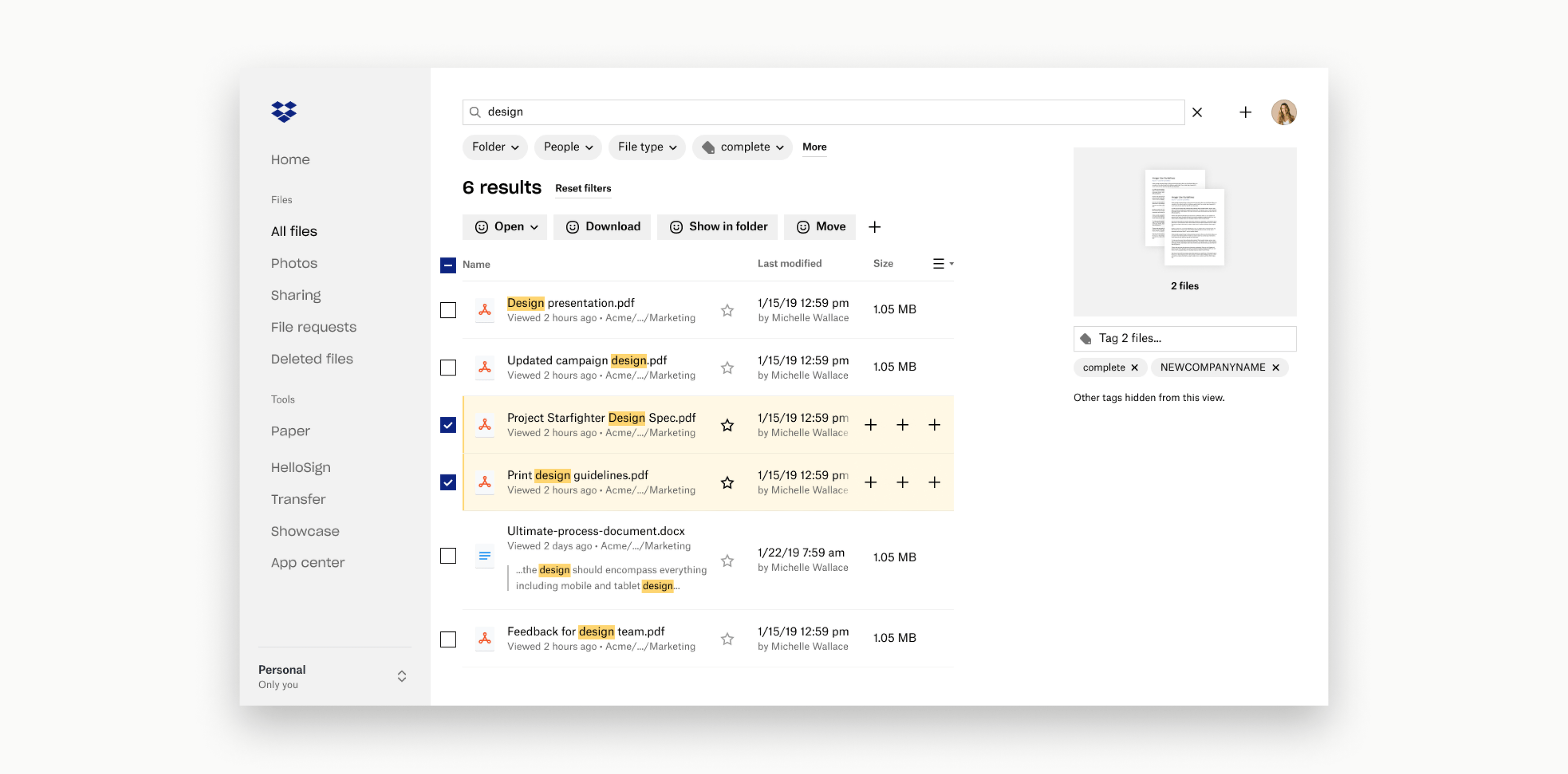
The problem
Dropbox’s promise is simple: store your files, keep them safe, and make them easy to access. But by 2020, one of the loudest complaints from customers was:
“I know the file is in here… but I can’t find it.”
For individuals, this was frustrating. For teams, it was a source of wasted time and misalignment. File naming conventions weren’t standardized, folder hierarchies broke down under the weight of growing content, and team members often struggled to find files they hadn’t created themselves.
The stakes were high: enterprise customers told us this pain was severe enough to push them toward competitors with stronger classification and tagging systems.
Why metadata?
Metadata—data that describes other data—wasn’t a new concept, but at Dropbox, we had very little of it exposed to users. Since many of our competitors had robust labeling and classification systems, we knew getting up to parity wasn't going to be enough.
The opportunity wasn't in catching up to our competitors. It was in empowering people to describe and organize content in the way that made sense to them.
This meant starting with a focus on free-form tagging. Tags were flexible enough to capture a team’s “unofficial taxonomy,” and simple enough to serve as a lightweight MVP to validate whether investing in metadata functionality could truly improve retrieval.
Reframing the research question
We started with a broad question:
How might we help users find and retrieve their data?
Our research team had already done deep work in this space, combining enterprise and individual user interviews, competitor analysis, and forum reviews. A few insights stood out:
- Scale of the problem: The world generates 2.5 quintillion bytes of data every day, and nearly 90% of it is unstructured. For Dropbox users, this meant their files were often buried under naming inconsistencies and ad-hoc folder structures.
- Collaboration makes it harder: When working in teams, people often don’t share the same mental model. One person’s “final deck” might be another’s “Q4 roadmap.” Without shared language, retrieval broke down quickly.
- Direct customer signals: Since as early as 2014, customers had been asking in our community forums for better ways to classify and retrieve content. Enterprise accounts in particular flagged this as a top need.
These findings pushed us to refine the research question:
How might we derive users’ latent taxonomies—their unofficial, preferred ways of describing content—to make retrieval faster and more intuitive?
Design approach
The space was huge, with options like key-value pairs, automated classification, and machine learning. To move quickly and learn, I scoped an MVP around tags.
Key design challenges we solved:
How should tags appear in search?
- Tags needed to be visible in both the search bar and results list.
- We had to make this work without breaking existing search interactions, so working closely with eng was critical.
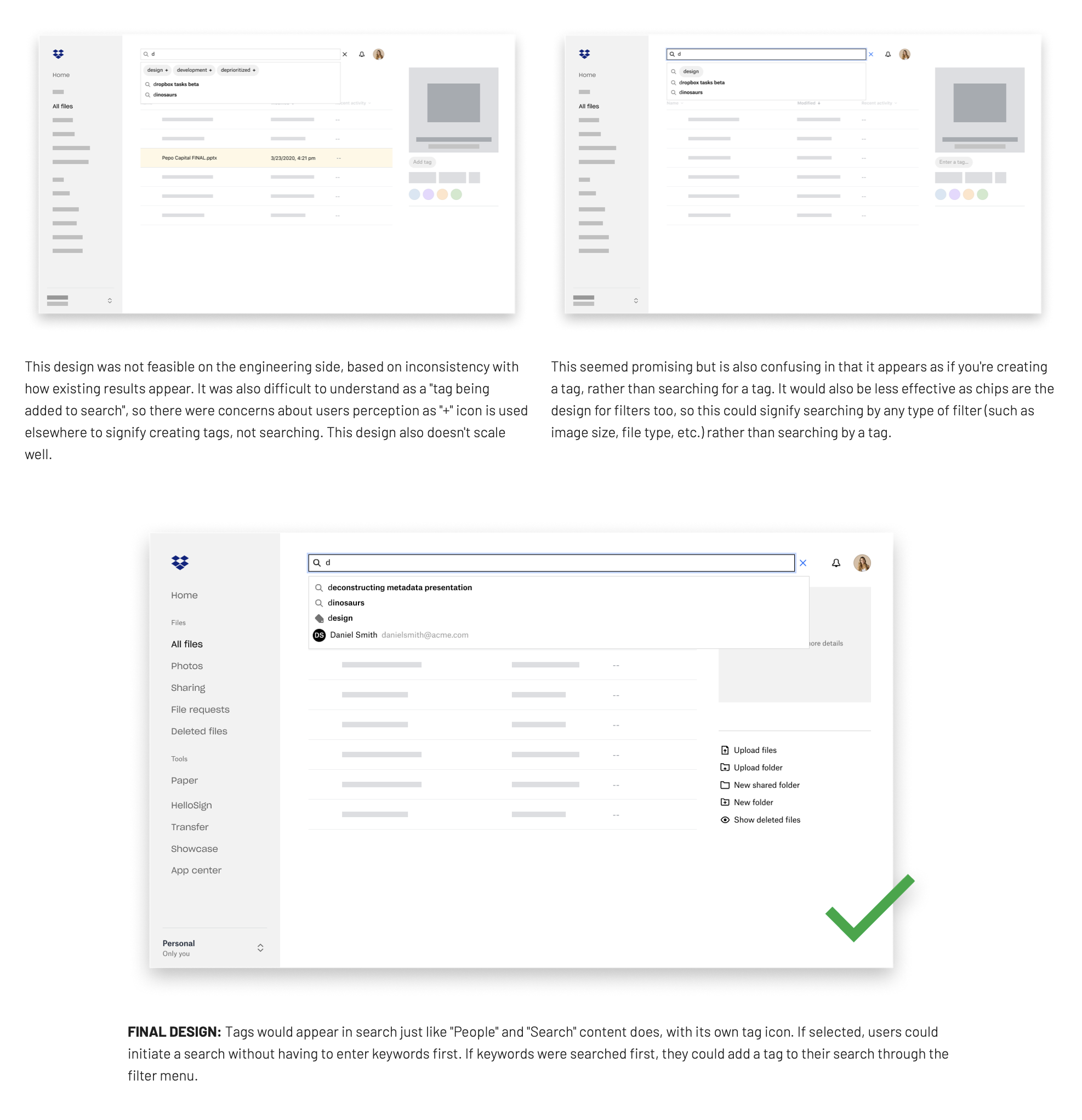
What’s the most efficient and identifiable way to add a tag?
Tagging is repetitive. A clunky interaction would mean abandonment. We explored multiple approaches to balance:
- Easy discoverability for new users.
- Low-friction speed for power users who tag regularly.
How should tagging fit into the design system?
There were no existing patterns for tagging in Dropbox. To avoid introducing one-off interactions, I worked with the design systems team to evolve existing patterns so tagging felt native across web and desktop.
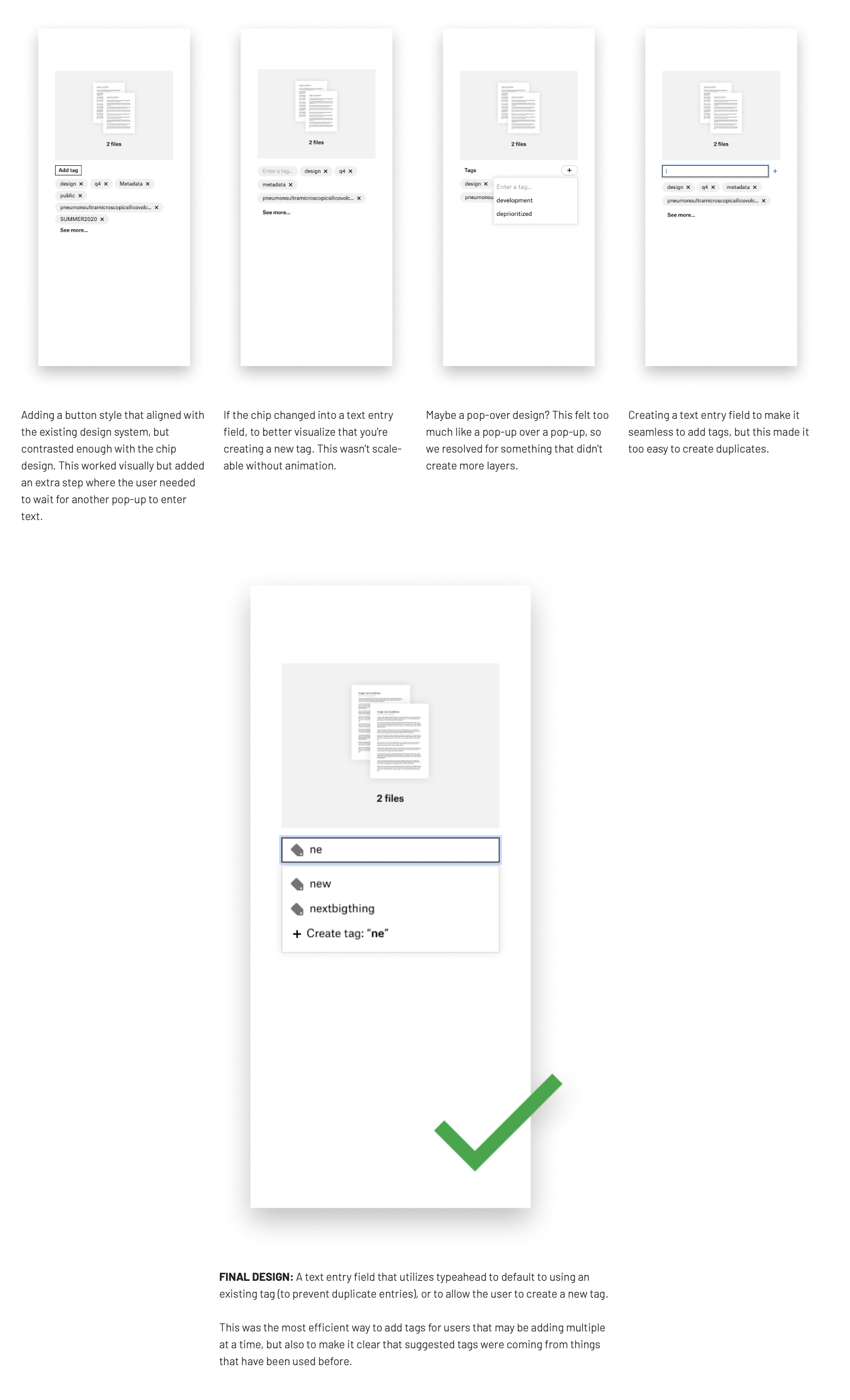
The solution
We delivered an MVP that supported two primary scenarios:
- Searching for content by tags — tags appeared in queries and results for fast filtering.
- Applying tags to files and folders — either in bulk or one at a time, with a streamlined input flow.
By starting here, we created just enough value to measure impact, while leaving room to explore advanced capabilities like smart collections, automated tagging, and rules-based views.
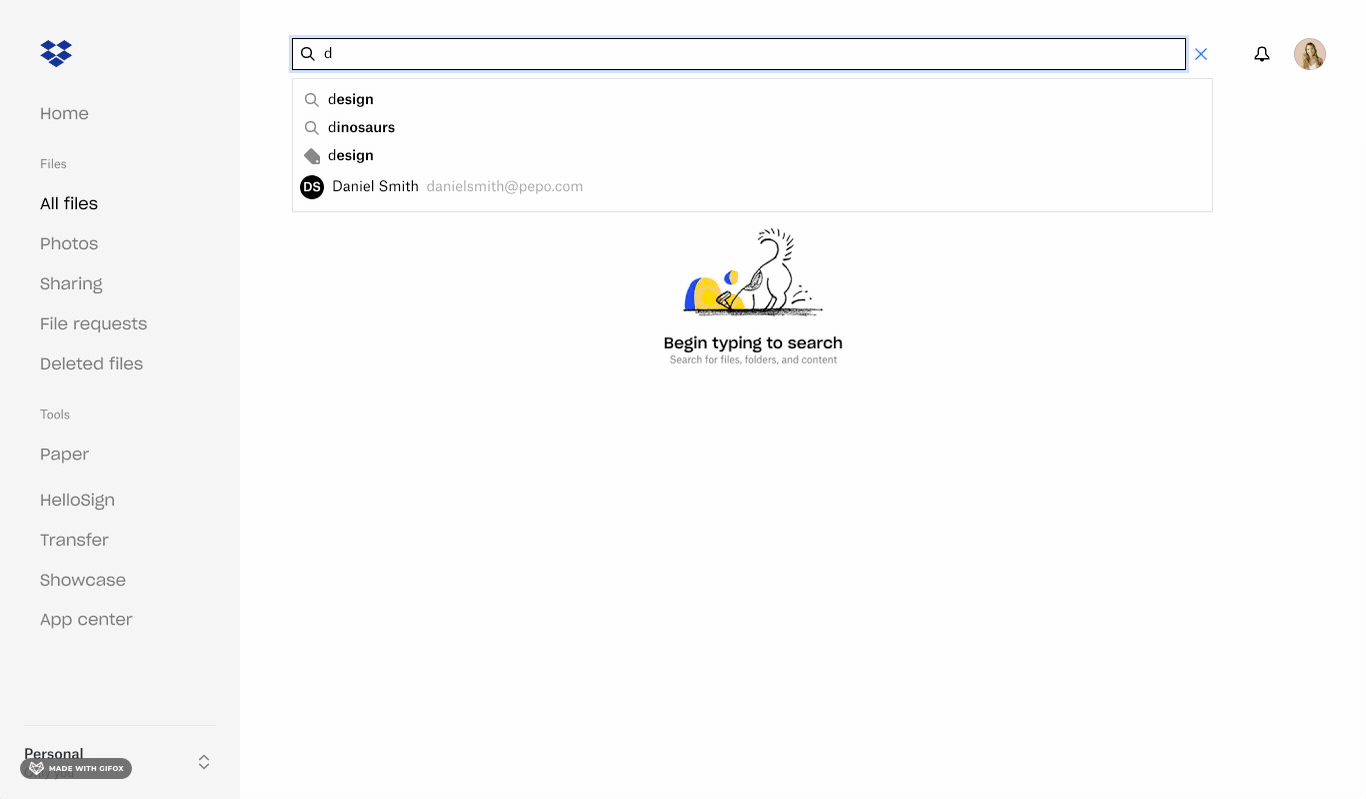
Searching for content and applying filters for tags
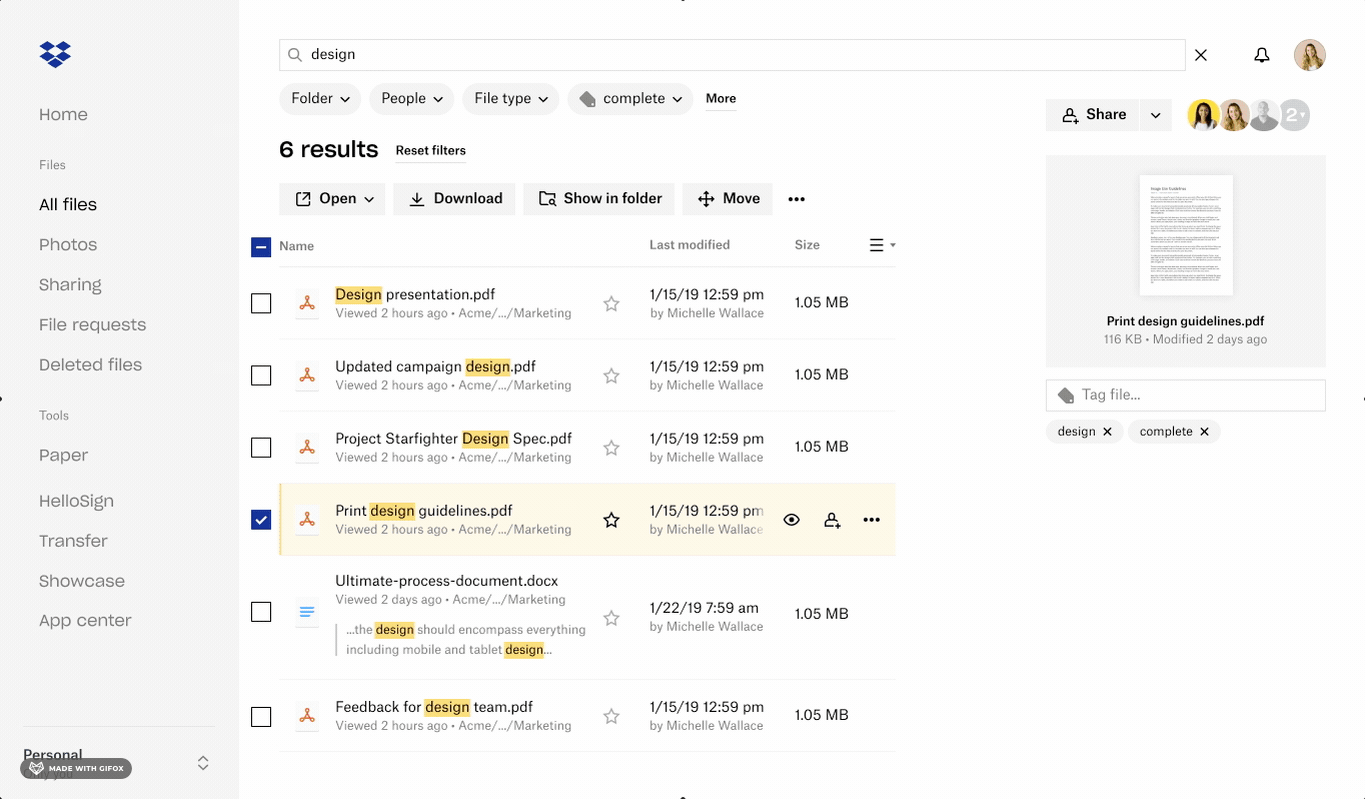
Selecting items and applying tags to selected content
Reflection
This project taught me the importance of involving engineering early. By treating feasibility as a shared challenge, I avoided wasted cycles and built credibility with partners.
It also reminded me that the simplest MVP can be the most powerful. Free-form tags weren’t a “finished solution,” but they gave us real-world insight into how users organize their content. That data became the foundation for a long-term roadmap around metadata and retrieval.
You can check out the final hand-off spec here.
Hey, there’s still more to see ↓
Dropbox Search Operators
Helping Dropbox users retrieve content faster
title:finalfinalfinal
Return to Home
Dropbox Metadata
Helping teams organize content their own way
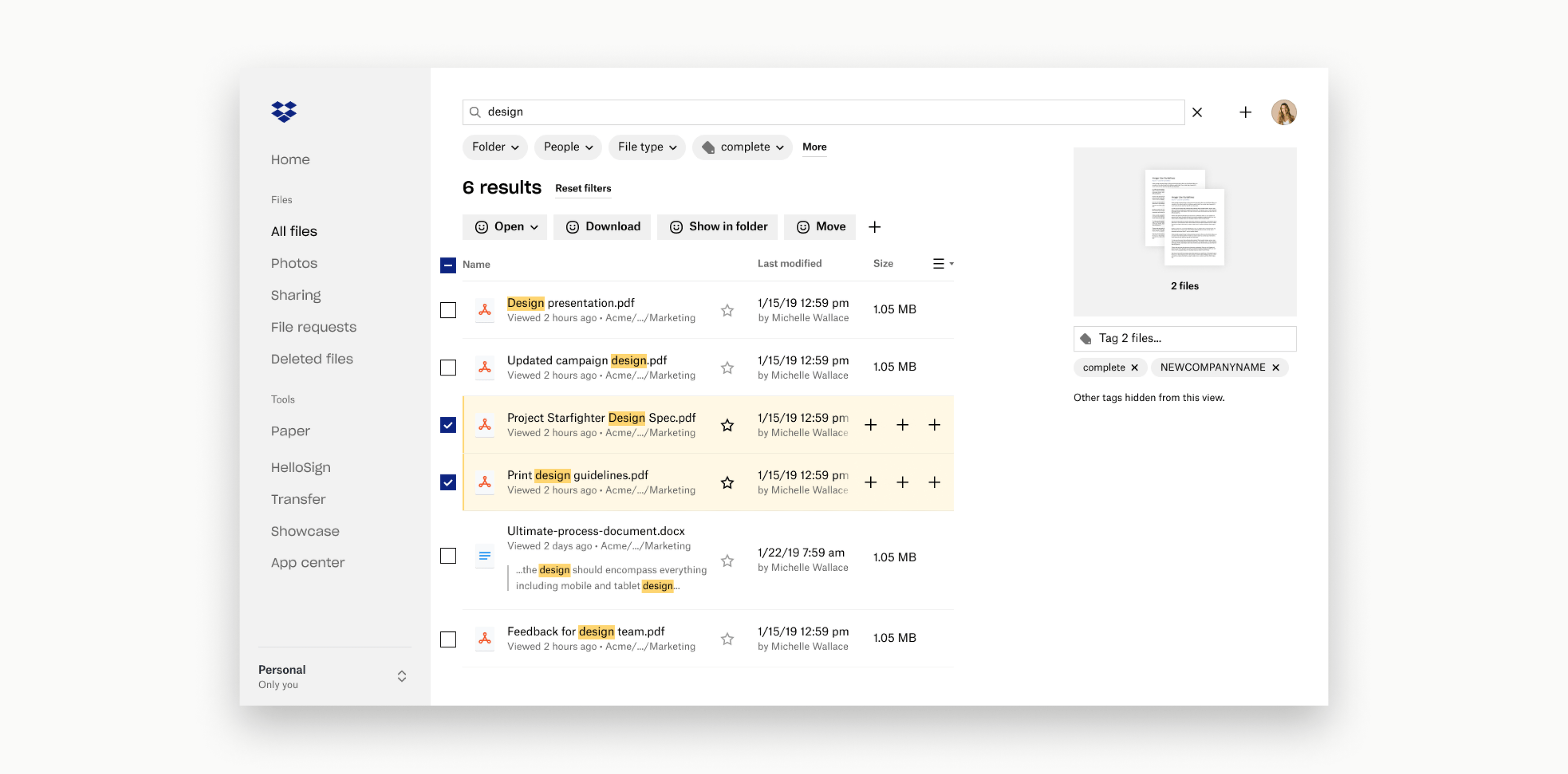
The problem
Dropbox’s promise is simple: store your files, keep them safe, and make them easy to access. But by 2020, one of the loudest complaints from customers was:
“I know the file is in here… but I can’t find it.”
For individuals, this was frustrating. For teams, it was a source of wasted time and misalignment. File naming conventions weren’t standardized, folder hierarchies broke down under the weight of growing content, and team members often struggled to find files they hadn’t created themselves.
The stakes were high: enterprise customers told us this pain was severe enough to push them toward competitors with stronger classification and tagging systems.
Why metadata?
Metadata—data that describes other data—wasn’t a new concept, but at Dropbox, we had very little of it exposed to users. Since many of our competitors had robust labeling and classification systems, we knew getting up to parity wasn't going to be enough.
The opportunity wasn't in catching up to our competitors. It was in empowering people to describe and organize content in the way that made sense to them.
This meant starting with a focus on free-form tagging. Tags were flexible enough to capture a team’s “unofficial taxonomy,” and simple enough to serve as a lightweight MVP to validate whether investing in metadata functionality could truly improve retrieval.
Reframing the research question
We started with a broad question:
How might we help users find and retrieve their data?
Our research team had already done deep work in this space, combining enterprise and individual user interviews, competitor analysis, and forum reviews. A few insights stood out:
- Scale of the problem: The world generates 2.5 quintillion bytes of data every day, and nearly 90% of it is unstructured. For Dropbox users, this meant their files were often buried under naming inconsistencies and ad-hoc folder structures.
- Collaboration makes it harder: When working in teams, people often don’t share the same mental model. One person’s “final deck” might be another’s “Q4 roadmap.” Without shared language, retrieval broke down quickly.
- Direct customer signals: Since as early as 2014, customers had been asking in our community forums for better ways to classify and retrieve content. Enterprise accounts in particular flagged this as a top need.
These findings pushed us to refine the research question:
How might we derive users’ latent taxonomies—their unofficial, preferred ways of describing content—to make retrieval faster and more intuitive?
Design approach
The space was huge, with options like key-value pairs, automated classification, and machine learning. To move quickly and learn, I scoped an MVP around tags.
Key design challenges we solved:
How should tags appear in search?
- Tags needed to be visible in both the search bar and results list.
- We had to make this work without breaking existing search interactions, so working closely with eng was critical.
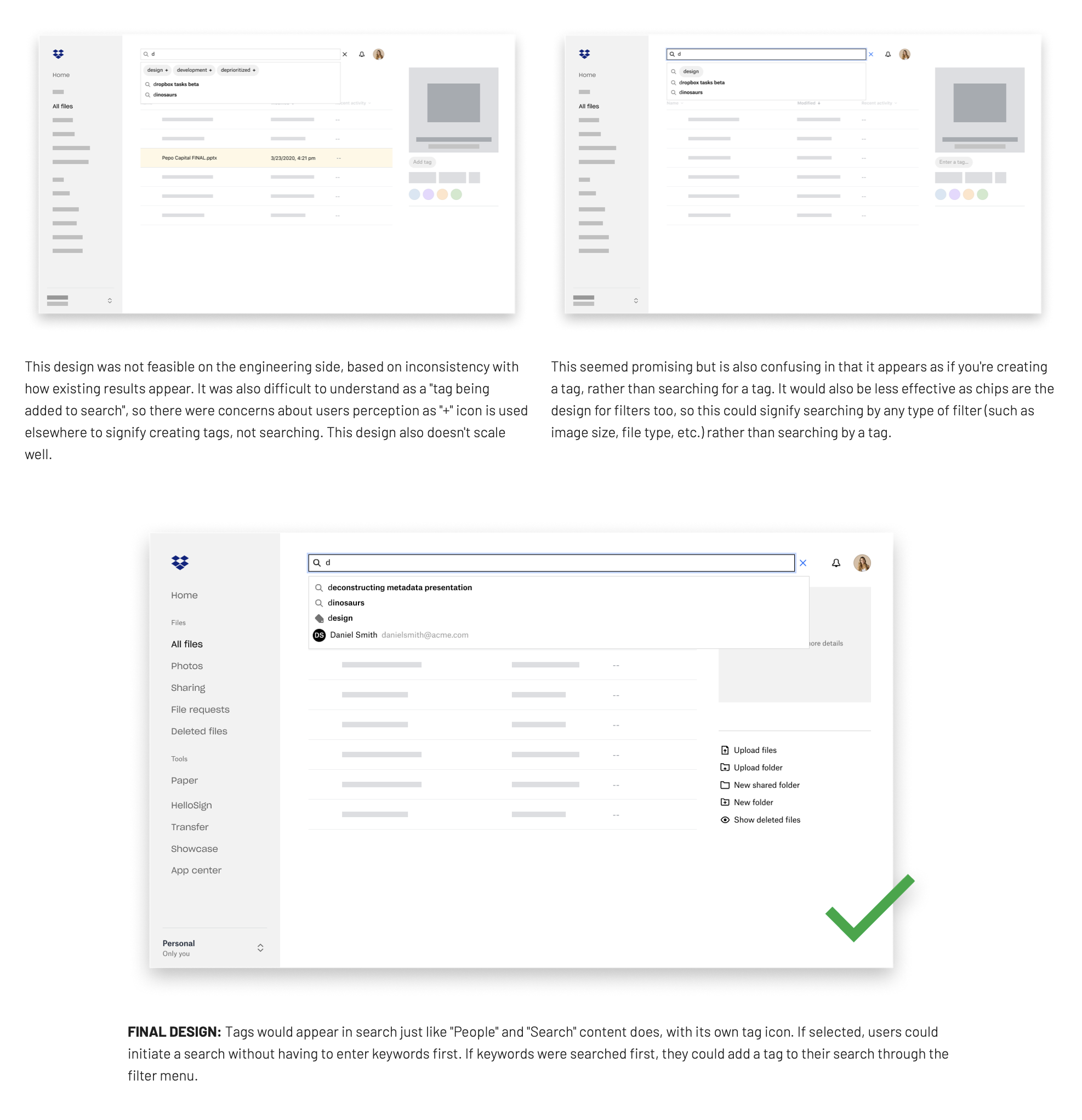
What’s the most efficient and identifiable way to add a tag?
Tagging is repetitive. A clunky interaction would mean abandonment. We explored multiple approaches to balance:
- Easy discoverability for new users.
- Low-friction speed for power users who tag regularly.
How should tagging fit into the design system?
There were no existing patterns for tagging in Dropbox. To avoid introducing one-off interactions, I worked with the design systems team to evolve existing patterns so tagging felt native across web and desktop.
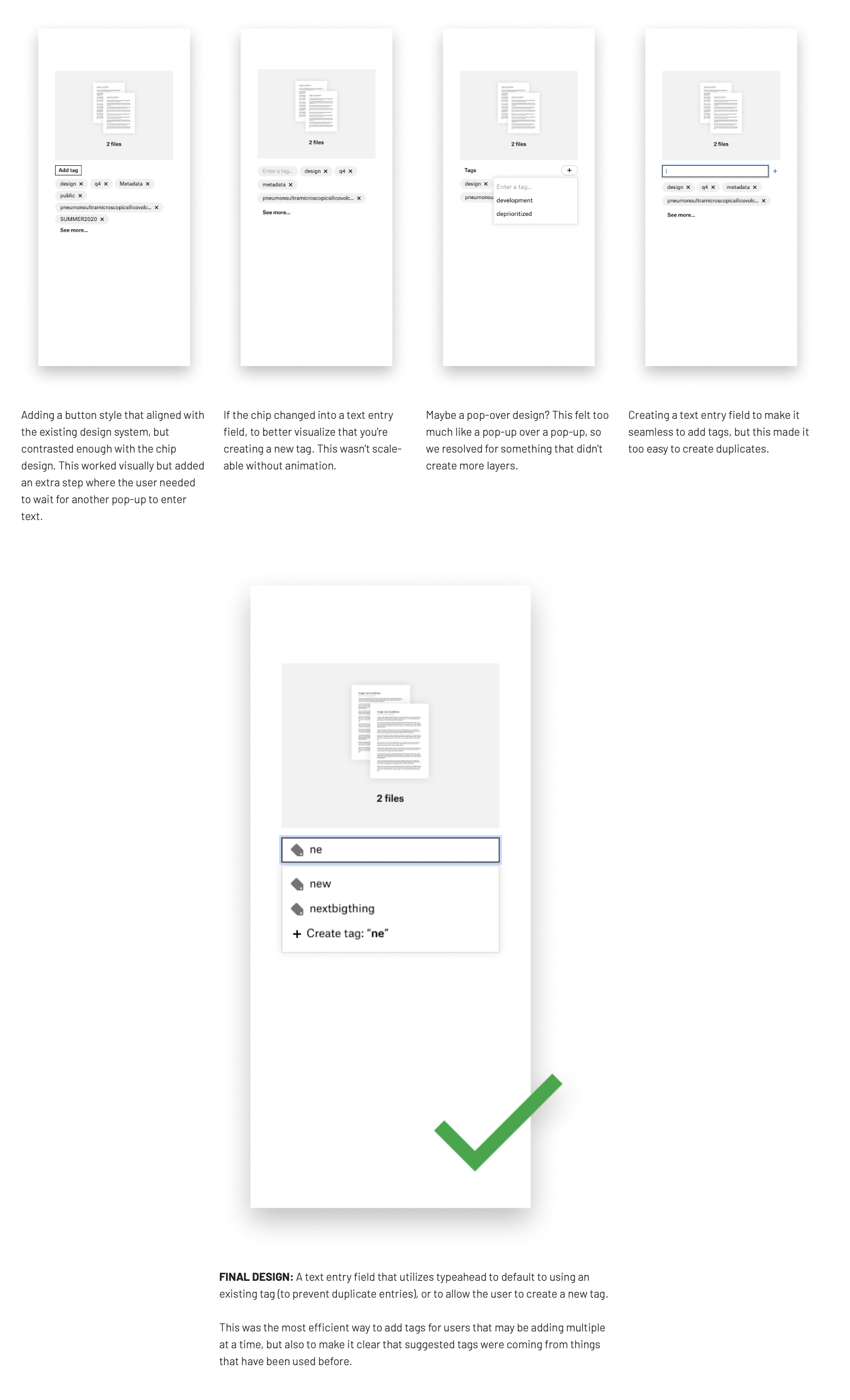
The solution
We delivered an MVP that supported two primary scenarios:
- Searching for content by tags — tags appeared in queries and results for fast filtering.
- Applying tags to files and folders — either in bulk or one at a time, with a streamlined input flow.
By starting here, we created just enough value to measure impact, while leaving room to explore advanced capabilities like smart collections, automated tagging, and rules-based views.
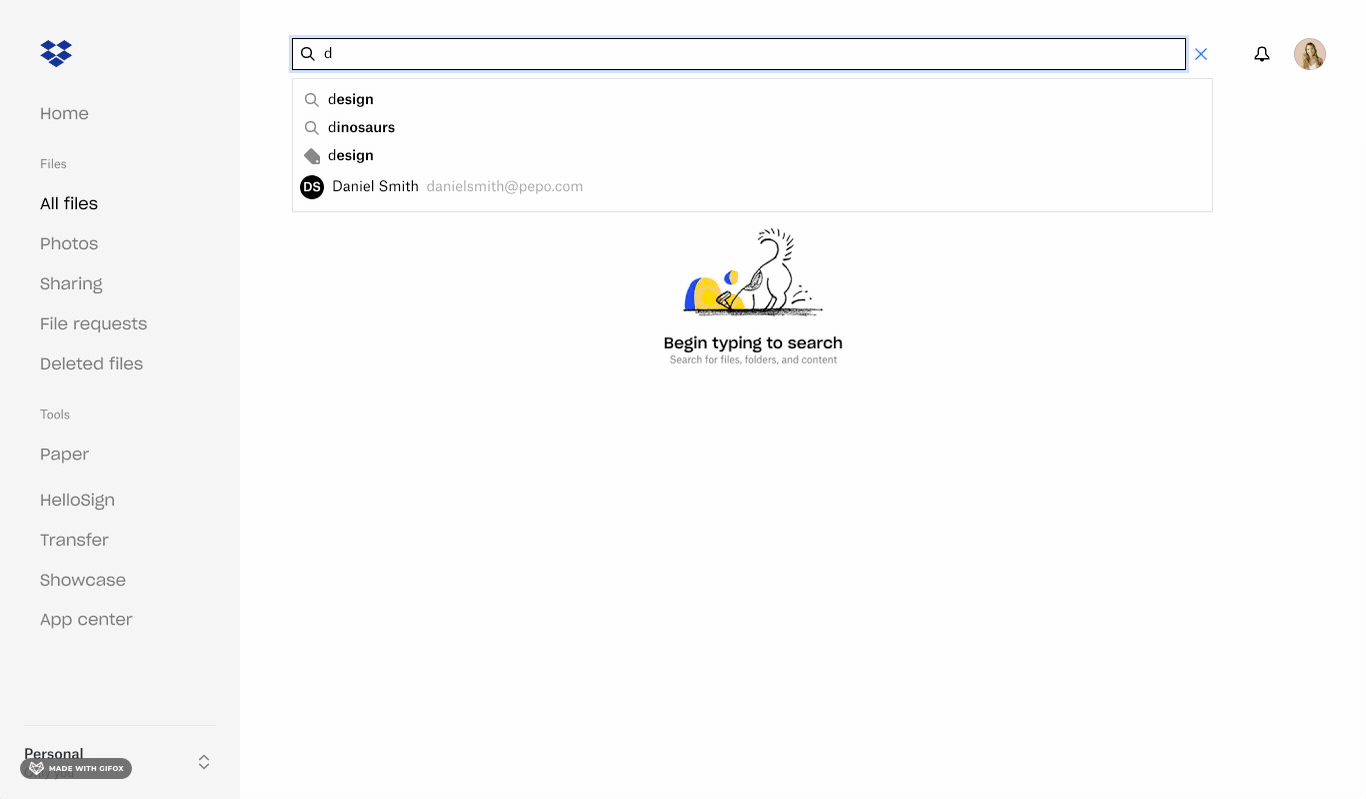
Searching for content and applying filters for tags
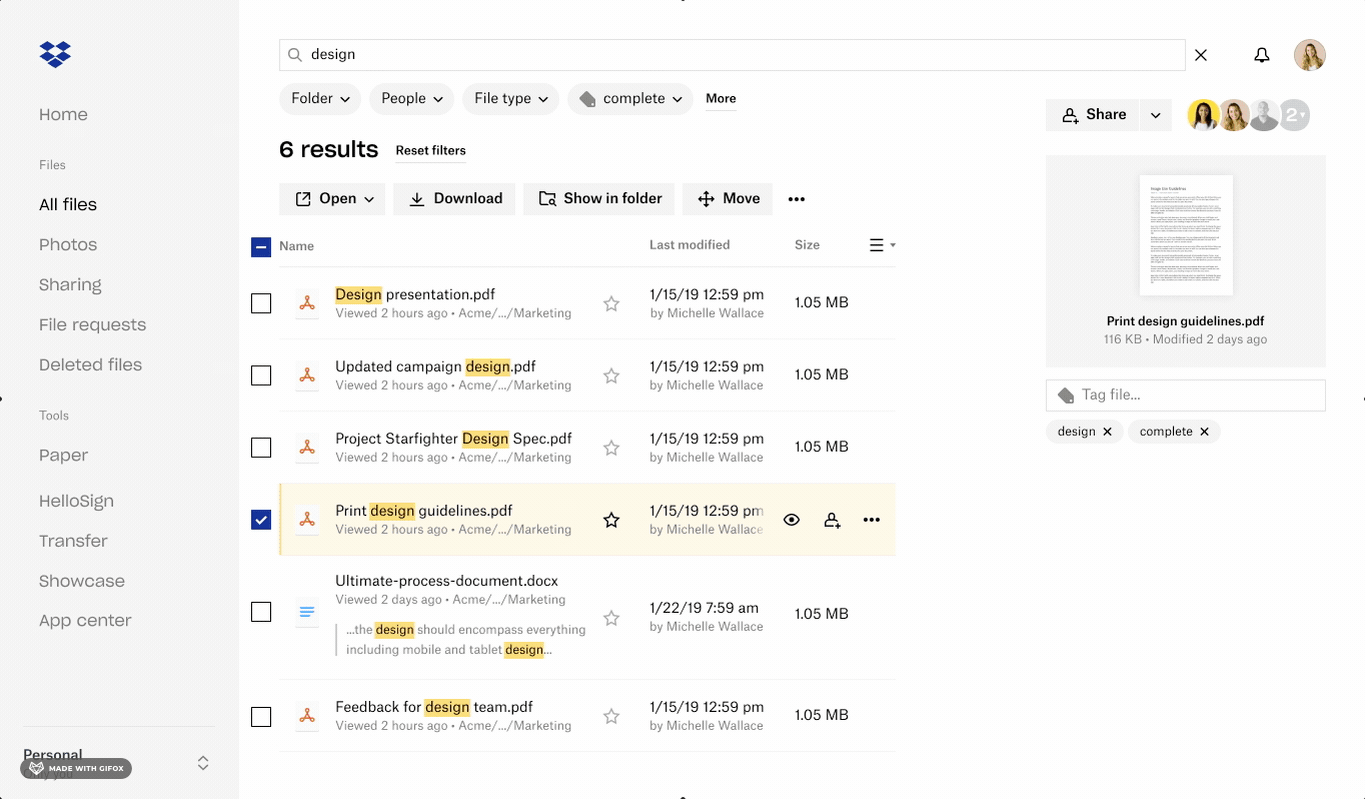
Selecting items and applying tags to selected content
Reflection
This project taught me the importance of involving engineering early. By treating feasibility as a shared challenge, I avoided wasted cycles and built credibility with partners.
It also reminded me that the simplest MVP can be the most powerful. Free-form tags weren’t a “finished solution,” but they gave us real-world insight into how users organize their content. That data became the foundation for a long-term roadmap around metadata and retrieval.
You can check out the final hand-off spec here.
Hey, there’s still more to see ↓
Dropbox Search Operators
Helping Dropbox users retrieve content faster
title:finalfinalfinal